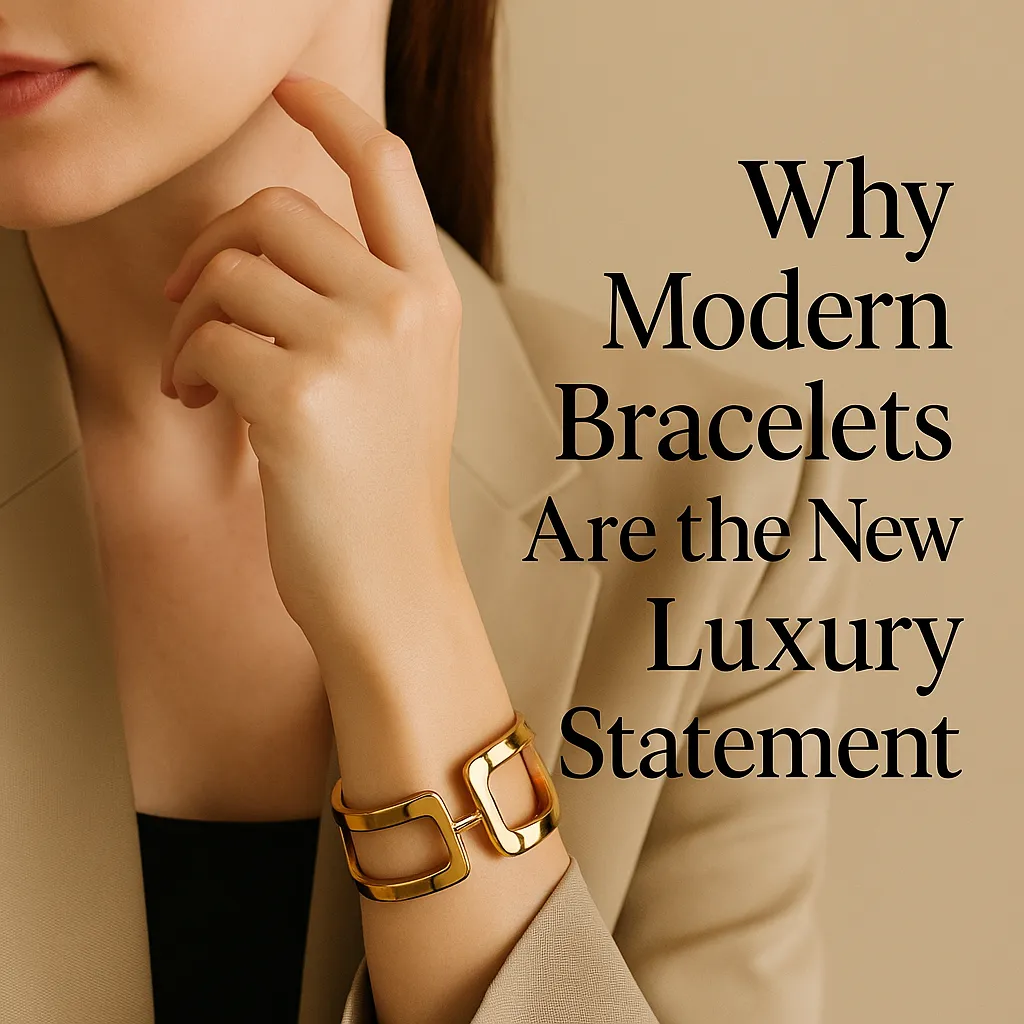There’s a silent killer in every workplace: time wasted due to poor task tracking and inconsistent follow-ups. Over the years, businesses have thrown various tools at this problem—sticky notes, spreadsheets, even dedicated time-tracking software. But the real game-changer? CRMs with built-in timers. If you’ve ever juggled multiple client interactions, tasks, or follow-ups without knowing where your hours went, this functionality might be what finally puts you in control.
I’ve personally worked in environments where CRM systems were either outdated or overly complicated. We used separate tools to manage scheduling, client data, and time tracking—creating silos of information that never quite aligned. When I first tried a CRM with a built-in timer feature, it was like stepping into the future. Everything suddenly clicked, and productivity surged—not because we were working harder, but because we were working smarter.
The Problem with Traditional CRMs and Scheduling Tools
Traditional CRMs, while great for managing client information, often fall short when it comes to task management and time tracking. Users are forced to jump between platforms: one for managing contacts, another for scheduling appointments, and yet another for time tracking. This fragmented workflow can lead to duplicate data entry, missed follow-ups, and wasted hours. Not to mention, it makes collaboration across teams more complicated than it needs to be.
This is where CRM and scheduling software with integrated timers come in. They combine all these capabilities into a single dashboard. You no longer need to guesstimate how long you spent on a task or manually log your hours—your CRM does it for you.
Real-time Tracking: A Game Changer for Productivity
Built-in timers offer real-time insights into how long you’re spending on calls, client interactions, proposals, or administrative work. You hit start when a task begins and stop when it’s done. This helps you stay focused on the task at hand and minimizes distractions. Over time, you gain a deeper understanding of where your time is actually going.
In project-based businesses, this real-time insight is invaluable. For instance, if you’re running a digital marketing agency, and you’re billing clients by the hour, built-in timers can automatically associate time spent with specific projects or clients. This makes billing more accurate, and more importantly, more transparent.
Better Scheduling and Fewer No-Shows
One of the lesser-talked-about advantages of CRMs with built-in timers is their synergy with scheduling features. When you set appointments or deadlines within the CRM, the timer can start automatically when the meeting begins, ensuring that you’re tracking every second spent.
Additionally, automated reminders and follow-ups can be triggered based on the timer. For example, if a client hasn’t responded within a set period, the CRM can send a gentle nudge or alert your team. This cuts down significantly on no-shows and forgotten appointments, making your business more reliable in the eyes of your clients.
Transparency Across Teams
In collaborative settings, transparency is key. When everyone logs their time through a centralized CRM, it becomes much easier for managers to see who is working on what and for how long. It also helps identify inefficiencies. Maybe one team member is spending too long on a task that others finish more quickly—this isn’t a moment for discipline, but a learning opportunity. A CRM with built-in timers provides the data you need to optimize workflows and redistribute tasks when needed.
Moreover, this level of visibility is helpful when managing remote teams. With hybrid and remote work becoming the norm, knowing what your team is working on without micromanaging is critical. You want accountability without being invasive—and that’s exactly what built-in timers provide.
Enhanced Client Trust and Billing Accuracy
Nothing erodes client trust faster than vague or inconsistent billing. If you tell a client you spent 10 hours on a project, you better be able to back that up. CRMs with built-in timers let you provide detailed logs of time spent, down to the minute. You can show how long was spent on research, development, meetings, and revisions. Clients appreciate this transparency, and it often results in faster approvals and fewer disputes.
This also simplifies internal reporting. Whether you’re managing freelancers, tracking billable vs. non-billable hours, or simply ensuring your team stays on task, having reliable time data makes everything smoother.
Integrated Timers = Fewer Tools, More Focus
Too many tools can be as bad as too few. Switching between your CRM, calendar, project management app, and a time-tracking tool is both mentally taxing and time-consuming. An integrated system eliminates the need for context switching.
I remember a time when I had to open five different apps just to understand my daily workload. With a CRM and scheduling software solution that includes a timer, I now start my day by opening a single dashboard. All my tasks are there. My calendar is synced. The timer is ready to go. It’s streamlined and clean—and it helps me stay focused.
Ideal Use Cases Across Industries
CRMs with built-in timers aren’t just for tech or marketing companies. They’re useful across a range of industries:
-
Law firms can log billable hours with ease, creating clear audit trails for every client.
-
Consulting agencies can break down project time to justify retainers.
-
Freelancers can use timers to stay disciplined and produce accurate invoices.
-
Customer service teams can measure average call duration and improve service delivery.
Each of these scenarios benefits from having all data centralized in a single platform. There’s no need to chase down scattered information or worry about forgetting to track time manually.
Making the Switch: Things to Consider
Not all CRMs are created equal, and neither are their timer features. Some offer basic stopwatch-style tools, while others integrate timers directly into tasks, calendars, and even communication logs. When evaluating your options, consider:
-
Ease of use – The timer should be accessible and intuitive.
-
Automation – Look for features that start and stop timers based on activity triggers.
-
Reporting capabilities – Ensure you can pull detailed time logs and analytics.
-
Mobile compatibility – If you work on the go, you’ll want a timer that works from your phone.
-
Integration with billing systems – This streamlines the process of turning time logs into invoices.
Once you find a solution that fits your workflow, onboarding your team and building new habits becomes much easier. I recommend starting small—use the timer for a few key tasks per day, and expand gradually.
Final Thoughts: More Than Just a Stopwatch
At first glance, a built-in timer might seem like a minor feature in the grand scheme of CRM functionality. But in practice, it becomes a powerful tool for time management, accountability, and operational efficiency. Especially when paired with smart scheduling features, timers elevate your CRM from a data repository to a true productivity engine.
The best part? You don’t need to overhaul your entire workflow to see the benefits. Just integrating a CRM and scheduling software with a reliable built-in timer can unlock more focused work, more accurate billing, and better team collaboration—all without adding any extra software to your tech stack.
So if you’re still tracking time on spreadsheets, or worse—not at all—maybe it’s time your CRM started working harder for you.